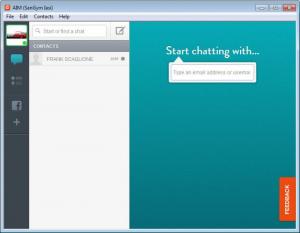AIM
8.0.7.1
Size: 6.34 MB
Downloads: 75214
Platform: Windows (All Versions)
In the world of instant messaging software, the software market is ruled by a couple of applications. AIM is one of them. AIM stands for AOL Instant Messenger. The AOL part is obviously America Online, the internet services and media company from the US that is run by Time Warner. The instant messaging part (IM) means that you can use the software to communicate with your AIM contacts in real-time. Log into your AIM account, select a contact, type a message and hit send – that contact receives your message in real-time, and should he decide to reply, you will get the reply in real-time as well.
Anyone can get AIM and use it, and I base my statement on two facts. Fact number one: AIM will not cost you a think as long as you go for free, ad-supported version. Fact number two: you can use AIM on your Windows-powered PC, on your Mac, on Linux and even on your iPhone or Windows Mobile smartphone. An IM client that can be accessed free of charge and can be used on pretty much any platform out there? Now that’s a recipe for success. As a matter of fact, AIM users made up more than half of the messaging market in North America, according to a statistic from 2006.
In recent times AIM may have lost some ground to the competition, but the only thing that Skype, for example, does not have is pioneering spirit. Sure, every other IM client out there features voice, video and desktop-to-mobile messaging nowadays, but the first one to implement these features was AIM. Besides these features, AIM also comes with space for 500 friends in the contacts list, a file transfer feature, and the option to easily organize chat windows and status messages.
I want to come back to the file transfer feature for a minute. Basically, it means that you can send your friends any files you want, as long as it does not exceed a maximum size limit, which by the way, is larger than most IM clients out there can offer.
Moving on, AIM also comes with its own e-mail service, just like Yahoo! Messenger comes with Yahoo! Mail. But setting up an AOL email account could prove bothersome for some. On the upside, there is an “unsend” function that will come in handy when you realize you mistakenly sent an email to someone other than the person you wanted to send it to.
There is one other thing that might get AIM users a bit miffed: the IM client comes with a video conferencing option, but accessing this option is not exactly a piece of cake – especially for the novice user. Just getting to start a video conference means you have to go through the menus and waste time.
Pros
The size limit for the file transfer is very large. Besides that, the “unsend” option of the email client is a great addition.
Cons
Accessing the video conference option can prove to be a hassle. AIM allows you to exchange files and instant messaging with any user connected to the Internet.
AIM
8.0.7.1
Download
AIM Awards

AIM Editor’s Review Rating
AIM has been reviewed by Jerome Johnston on 09 May 2012. Based on the user interface, features and complexity, Findmysoft has rated AIM 5 out of 5 stars, naming it Essential